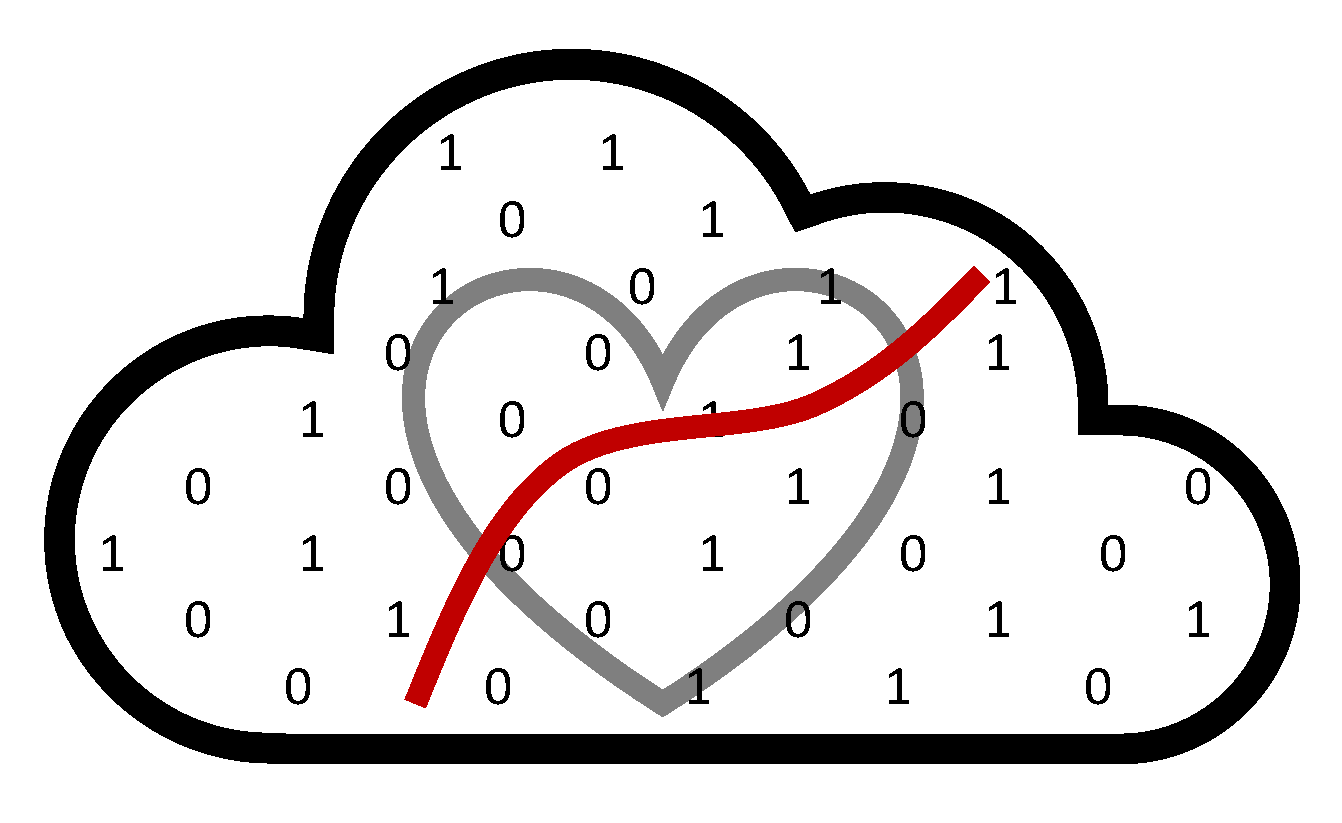Branch-merge workflow on GitHub#
If you’d like to invite your collaborators to review your code, open a “pull request” in your NSAPH Projects GitHub repository. Follow the steps below:
Note
If you contribute to the official NSAPH Software, check out its contribution gudelines.
Create a new branch#
It is important that you create a new branch for your contribution. It is a proper git workflow,
and it keeps your changes organized and separated from the master/main branch,
so you can easily switch between them.
# Checkout the main (master) branch - you want your new branch to come from main (master)
git checkout main
# Create a new branch and switch to it
git checkout -b newfeature
Commit and push your contribution#
You can push your branch to a remote repository:
git push origin newfeature
Create a pull request#
In the GitHub UI, you will see a button giving you the option to create a pull request.
Make sure to document your contribution with an informative title and description.
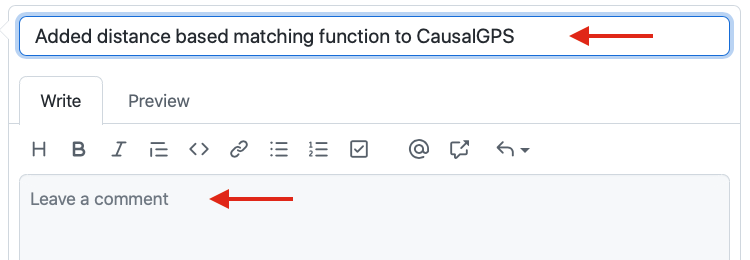
Fig. 8 Describe your contribution.#
You can assign reviewers for your pull request after creating one. Follow up with the reviewers and incorporate their suggestions in a new commit to your branch. The new commit will be automatically visible in the pull request after you push them.
Once you are done with the temporary (newfeature) branch, you can delete it:
git branch -d newfeature