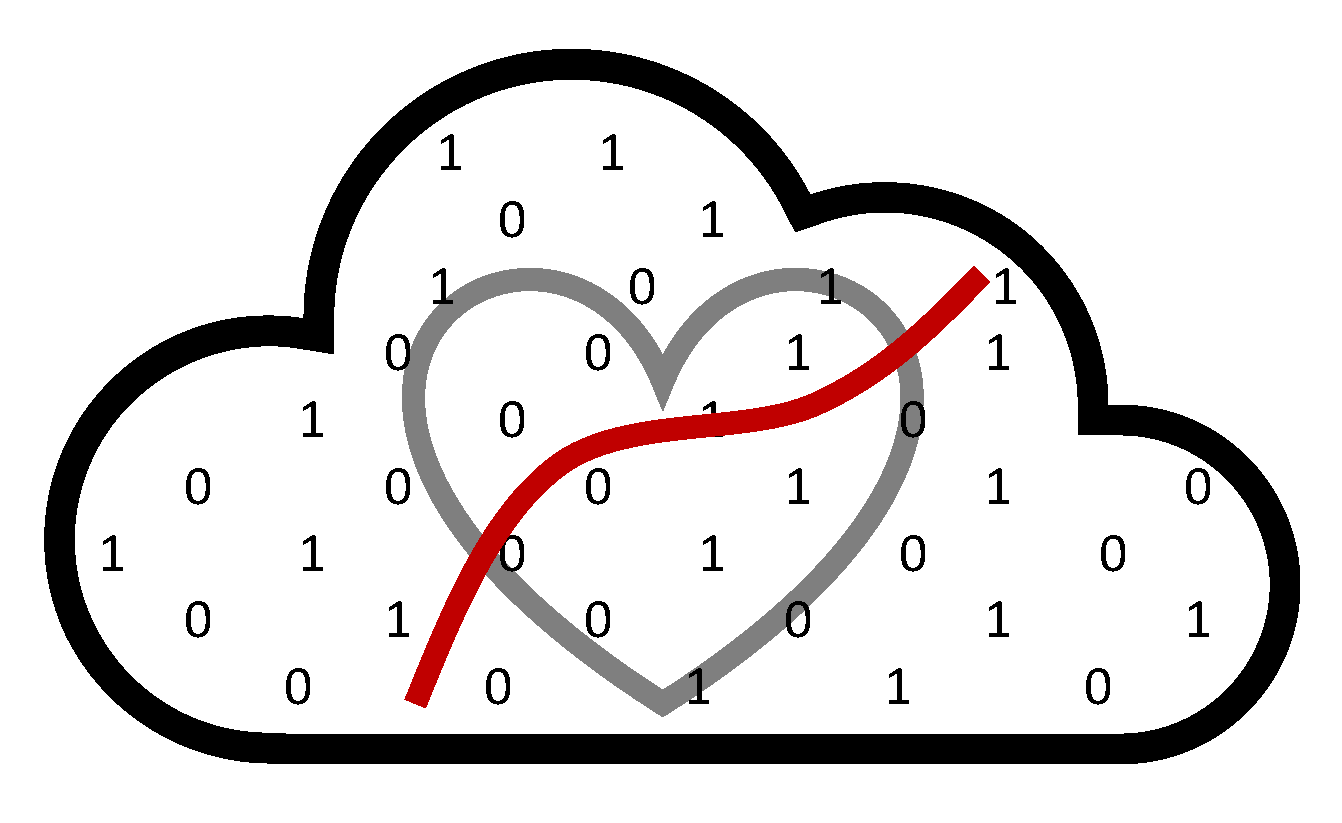NSAPH Research Project Lifecycle#
Getting Started For New Users: NSAPH On-boarding#
Create a GitHub account if you do not already have one.
Complete the required NSAPH trainings listed here.
Submit the NSAPH On-Boarding Form. Please note that submitting this form will not give you access to data, this is the first step that needs to be completed for every new user.
Starting a New Project & Getting Access to Data#
1. Submit a [Project Initiation Form](https://docs.google.com/forms/d/e/1FAIpQLScNPmdDpoBTizB2r5lb5sNqsl8fA94wqu5lnS6imNJ2nf476w/viewform?usp=sf_link):
A Project Initiation form is required for every new project even if you already have access to the data, and regardless of whether or not the project involves CMS data usage. For information on data access policies, visit the following page. Researchers using NSAPH data are required to complete this form prior to starting a project for the following reasons:
Obtain PI approval on the project;
This forms serves as a data request ticket for the NSAPH Data Science Team to get the data ready for you;
Project Tracking & Compliance with IRB/DUA Guidelines;
Prevent two projects from overlapping with each other.
2. Complete the NSAPH [Additional Data Security Training](https://docs.google.com/forms/d/e/1FAIpQLScU69szWvPCPhrcXhT8959B3osxn6KW5vzTyOMpdzb8FQlhEw/viewform?usp=sf_link):
This additional training on data security contains content specifically customized to our group’s users and research. Prior to gaining access to health data for a project, NSAPH guidelines require that researchers complete our additional NSAPH Data Security Training. Researchers are required to complete this training every time a Project Initiation Form is submitted. The training is based on your understanding of the NSAPH Data Usage Policies here.
3. NSAPH Admin Team Adds Researcher to IRB:
After your project is approved, and you have completed NSAPH Additional Data Security Training (Steps 1 & 2), you will be added to the appropriate IRB. You will receive a confirmation via Basecamp on your project thread within a week.
Instructions for Undergraduate students: Undergraduate Harvard University students who would like to engage in research projects using the regulated CMS data are required to get Harvard University Area (HUA) Institutional Review Board (IRB) clearance before they can be added to an existing study at HSPH. To start the process, we request that all Harvard College students first go over the Undergraduate Research Training Program (URTP) and complete the URTP Decision Form. Based on the responses, the form might direct the student to reach out to the HUA IRB main line for more help. If it does, please follow the instructions for a formal review.
4. Accessing the data: After completing Steps 1-3, you are now ready to access data.
To Create an FASRC Account, and to Request Access to NSAPH FASSE Group, please follow the instructions here.
Continuing to work on your existing project#
Please notify the NSAPH admin team as soon as there are any changes in role or affiliation throughout the research period.
Continue to Work Under NSAPH Projects: Double check that all analysis is being housed under your GitHub Repository, which should be located under NSAPH Projects (not your personal Git!).
Completing a Project#
Once your project has been accepted for publication, please notify us on the Basecamp project thread, and we will feature it on the NSAPH website.
Leaving NSAPH#
If you completed your project, and no longer plan to start new projects at NSAPH, kindly complete the NSAPH Off-boarding form linked in the sidebar menu.